Blogging can be a liberating and profitable pastime, and if you get things right, it can be a lucrative full-time job. But first, here's a reminder, blogging is not one of those scamming promises of "getting quick-rich" and easy money-making online schemes.
It's bloody hard work.
Just like other serious jobs, blogging requires patience, determination, and perseverance to navigate the complex world of content writing, to earn.
There's no such thing as easy money. Even in blogging. You need to invest a considerable amount of time and effort in your blogs to increase earnings.
Blogging and its benefits
The only thing that separates blogging from having a regular job, is that it's more like a hobby, nurturing your passion, rather than spending eight crazy hours working in a company with terrible managers. And in a tiring routine that pumps more stress.
In blogging, you don't have to work for someone else, you manage and run your own websites, you work in your preferred time, you can choose your space, but you will do all the marketing activities, promoting your works.
It's very liberating because you can freely talk without being judged. You can express your opinion on things that matter to you and the world, while earning.
You can raise your voice through your content. It might be the voice of change that the world is waiting or a useful information that may influence and inspire others.
Blogging is basically writing. It is a content marketing scheme. Blog comes from the two coined words - Web and log. A portal of news information, opinion and short articles for a specific interest.
While vlogging is creating a video content, blogging is creating a word content. However, it does not require a groundbreaking talent in English writing to thrive in blogging.
Simple writing style will do, you can even write in your own preferred language. But if you need to reach a global audience, it is advised to use English as your main language in writing.
You need to be really hardworking and disciplined. Blogging is an active engagement online, your website needs to be updated all the time to provide fresh contents to your readers. And establish a strong presence online for proper indexing on search engines.
You need to be active with online activities, promoting your blogs to drive traffic to your website. Without high traffic volume, your website cannot be indexed and not visible in the search engines.
And you need to be very disciplined, meaning you should have an established calendar, regular routine, when to write, when to post, to keep your website active.
You need to be proactive in research and reading. Depends on the topic of your blog, a blogger must be knowledgeable with what's going on in the world, and has valuable information to share to the targeted audience to keep the blog relevant and engaging.
You need to follow a certain ethical standard in content creation. Blogging is about responsibility and should not be used as a platform to spread hate, fake news, defamation and illegal activities.
Blogging is sharing relevant stories, information and interest that's beneficial to everyone. You need not to be super expert in your topic, but at least you have knowledge with what you are sharing to people.
Bloggers are considered the newest breed of influencers.
Choose a niche or interest
Before you create a blog, you need to choose a specific topic to write about or create a content. It's called a targeted niche, or a specific subject of interest.
Example of targeted niche: Travel, religion, gardening, farming, politics, lifestyle and fashion, food, history, people and society.
It's important to pick a specific niche if you are planning to monetize your blog because most advertisers do not want a website that has no targeted audience.
SEO Strategy
The moment you are ready to monetize your blog, you need to know everything about SEO. It stands for Search Engine Optimization. It is a digital marketing strategy utilized by website owners and bloggers to optimize website visibility in the search engines. It is the lifeblood of successful content creators.
It's one way of optimizing the website to get organic traffic from SERP or search engine results page. Search engines like Google, Bing, Yahoo, AOL do not just randomly pick a website out of nowhere to show in the search results.
After a search query is entered (or googled in Chrome), the search engines will then show tons of search results. Websites shown on the first page are usually those sites that have paid advertisement campaigns and websites from established companies or news organizations.
But if you have a clear niche and used strong keywords, chances are, your websites will show up on the first page and second page of the search results. I have several blog posts that landed on the first page and second page of Google results:
The next pages are the so-called organic websites. These are websites that did not pay an advertisement to make their pages visible, but are already popular around the web and have great SEO strategies.
Search engines used a complex algorithm to determine which websites are most relevant to the topics being searched. They will crawl different websites to understand what the site is all about.
Those first-ranked websites in the search engines are those pages that have a clear platform of a specific topic being searched and applied the use of keywords in the articles.
For example, this post I created for my Travel Blog talks about autumn travel in Asia. This is a very specific niche and topic:
Example of SEO blogs:
- How To Start a Blog and Earn: A Beginner's Guide. Yes, exactly! This blog you are reading is an example of an SEO article 😃
- 10 Smart Tips How To Pack Bag For Your Next Adventure
- A DIY Travel Guide to Jomalig Island
In other words, SEO articles are relevant posts that offer solutions to topics being queried in the search engines. It contains strong keywords, for example, "autumn travel".
Now, let's go, and start a blog
For beginners, don't jump right away into buying a hosting package, start your blogging life by signing up for a free account from any free blogging platform like Blogger, WordPress, or Weebly.
If you're not into some serious digital marketing business, and just want to create a blog to develop a new hobby or nurture a passion, then do not directly jump into paid hosting because it's quite expensive.
Step 1: Pick a specific interest
You need to build your blog first in a free blogging platform. But before signing up, make sure you already have a specific niche.
Choose a topic that you are passionate about so that it will be easy for you to write regularly and update your blog. If you love traveling, then pick a travel niche, if you love gardening, pick a gardening category, if you like food, then create a food blog.
Blogging is about a particular interest you love doing.
Do not choose a niche that you are not familiar or not passionate about, just because it's the most popular. You cannot sustain the momentum of creating a content on a regular basis.
So, assuming you have already a specific niche in mind, the next step is to determine what blogging platform to use.
Step 2: Choose a blogging platform
There are different blogging platforms online where you can sign up for free. However, I would recommend only two platforms, these are the most popular, the easiest for beginners, and completely free.
I've been using these platforms since I started blogging and it's the most convenient publishing service for beginners.
Blogger.com - An American blog publishing service that allows multi-blogs in one account. It is accessed through a subdomain, blogspot.com. Its hosting services are run by Google. It is the most convenient way to apply for monetization through Google Adsense.
This is where I started my blogging life some ten years ago, and even if I have already my own domains, I retain my hosting with blogger because it is free.
I love this blogging platform because it is easy to configure the templates and edit the HTML even if you have no background in coding and programming. I am the one installing the templates and configuring the layout, and it's pretty easy.
Pros:
- User-friendly
- Ideal for beginners
- Easy to navigate and customize
- Completely free
- Users can create and manage multiple blogs
- Easy setup to third-party URL the moment you decide to buy your own domain
- No wide choices for plugins and layout
- Features to personalize blog are limited
- Blogger does not allow root directory configuration
WordPress.com - This is a blogsite hosting service of Automatic. It is an open-source content management system written in PHP with MySQL.
This should not be confused with WordPress.org which is a paid self-hosting site. WordPress.com is a free blogging service. I have utilized WordPress platform also in my blogging and it's pretty easy to use and maintain for beginners.
Pros:
- Features are more advanced than Blogger.com
- Completely free
- Has wide choices of plugins and cool templates
- Easy transfer to self-hosted blog should you decide to avail the premium package
- No direct advertising arm for monetization
- Template editing is difficult and tricky for beginners
After choosing between Blogger and WordPress, you can start signing up for free. Then fill up the necessary details. Make sure you already have a particular title for your blog.
Blog title does not have to be complicated. It's just a representation of what's your blog is all about. You can change it later anyway. But for SEO purposes, choose a title that has huge search results in Google, Yahoo or Bing.
When I created my travel and food blog, Gourmand Travel Guide, I googled first the topics on travel and food and these three words yielded high page results.
You can also use your name as your blog title and web address. I have a personal blog, Joyce Lamela, that simply bears my name.
Step 3: Check email for further instruction - To jumpstart your blogging life, you need to verify through your email the signing up process.
Step 4: Pick a theme. After the verification process, you can now login to your account and start customizing the template and layout.
Choose a theme layout for your blog. There are free templates around the web. I usually go to Sora Templates and Gooyaabi for a professionally-looking blog layout.
Step 5: Customize the layout. Layout contains the page elements of your blog. Usually, templates are general layout that does not speak for your content, you need to customize it, by editing the page elements: and adding pages, profile, images, and labels.
Step 6: Start writing content. After customizing the layout, you can now start posting content. There are no specific requirements for writing a blogpost you can even post just pictures and descriptions.
Step 7: Promote your blog - To start noticing your blog, you need to promote it everywhere - on social media, by email, and telling friends. You may share the link to your blog on your social media accounts.
Step 8: Work on the online visibility of your blog - There are tricks you can apply how to promote the visibility of your website to prepare for the monetization application.
Step 9: If you are planning to monetize your blog, you need to have 30 posts and it should be at least least six months old before you are eligible to apply for Google Adsense, this is an Advertisement arm of Google. What's nice with Adsense is that you don't need to necessarily sell products in your websites to earn. Revenues are based on traffic, the number of visitors, and page views of your website.
Here are some tricks on how to make your blog visible on the internet
A. Free web directory listing
To establish a strong presence on the web, your blog needs to be submitted to free web directories. Usually, it's simple and does not require complicated action.
Submission to free web directories online is the easiest way to build a presence online. It provides an opportunity for link-building and visibility.
Web directories will help your blog to be indexed properly by search engines. There are directory listings that offer a free sign-up and URL submission.
B. Social media platform
Another campaign promotional tool you can utilize for free is creating social media pages that have a high volume of traffic like Facebook, instagram and Twitter.
Here are the social media pages of my blogs:
- Royals of Europe on Facebook
- Gourmand Travel Guide on Instagram
- Random Bloggers Journal on Facebook
- Royal World News on Twitter
C. Build an email list
In your blog, add a feature in the layout section that allows your readers to subscribe to your articles for free. In that way, each time you have a new post, it will be automatically delivered to their email address. This is one way of increasing the traffic to your website.
D. Share links
You can share links of your blogs on your social media accounts to drive potential visitors to your website.
Step 10: Purchase a domain - Usually the application requirement for monetizing a blog is simple but unlike 10 years ago, most global advertising networks today prefer a blog that has its own web address and not run through a subdomain.
Example of blogs run through a subdomain:
You need to buy your own domain to establish credibility and trust. So that your blog runs on a top-level domain. Choose a domain registrant that offers an easy setup for blog migration or third party URL customization.
What is a domain? Domain refers to the website address or the top-level URL of your blog. It is different from hosting.
A domain refers only to the website address of your blog. Example: www.joyce-lamela.com, while hosting is a publishing service that runs your blog and makes it visible on the internet.
If you have created your blog through Blogger.com, you have a choice to buy a domain-only package and then retain the hosting in Blogger for free.
If you have a business to promote or transition into digital marketing, then you can opt for a self-hosted blog. You need to purchase a domain with a hosting package.
Normally, domain and hosting packages utilize WordPress to set up your website without the help of web developers. It's pretty easy to do. I've done it a couple of times already. You only need to research the process to do the configuration properly.
Here are the criteria how to choose a good domain registrant:
- Easy setup and configuration
- No hidden fees
- Cheap annual fees
- Offers features like free VPN, SSL certificate, and security
- Easy chat support system
- For a self-hosted blog - a domain provider that offers an easy WordPress setup.
How to look for a domain provider?
There are different domain registrants online where you can buy your own domain. But below are my tried and tested registrants - affordable and offer easy setup. Even if you are a beginner who does not understand anything about web design or programming or coding, the process of these domain providers is pretty easy.
Above domain providers offer hosting packages too should you decide to upgrade into self-hosted blogs. In my part, I have tried a self-hosted blog for two years with Bluehost. Setup is through WordPress.org.
However, I find the renewal fees very expensive, so I transferred my domains to Namecheap and moved back to free hosting in Blogger.com, my blog earnings are not affected anyway.
I have three active blogs and domains under Namecheap. I chose the templates from Gooyaabi and Sora Templates. They offer free download and premium packages.
With Namecheap, I am only paying an annual fee of $ 13.50 for each domain. Hosting is free with Blogger.com. So, it's pretty okay to stick with just buying a domain and still get monetized.
The downside, however, is that Blogger has very limited features on the layout area. But you can opt to buy a premium template to get a more professionally-looking features.
Step: 11 Start monetizing
After six months, you can now start monetizing your website.
Monetization is a process of generating income from your website through different Advertising platforms. To do it, you need to apply as a publisher to any global advertising networks.
There are ways how to monetize your blog, just choose a platform that offers a free membership and does not require a complicated process. Avoid an Advertising network that requires you to pay, it's probably a scam.
1. Banner advertisement - The simplest way to earn through blogging is banner advertisement, it does not require any action from your visitors. You can earn here through page views. The more visitors your blog will have, the higher your earnings.
Google Adsense - This is Google's advertising program. They will pay you 70% of the revenue generated from your website traffic. But not all regions have the same computation of revenues. A traffic of 1,000 page views in India is lower than the traffic of 1,000 pages in USA or Canada.
However, lately, Google Adsense upgraded its basic requirements in approving publisher's application. I am lucky I was approved before 2010 when blogging was not yet the global trend. Application process takes around three months, but it's worth the wait. 😄
Payment threshold in Google Adsense is $100.00, meaning if your earnings reach this threshold before the end of the month, you will be paid on the next payment cycle. Google Adsense processed payments between the 21st and 26th of the month.
For bloggers from the Philippines, payment is processed by Google Singapore but the currency is still in USD. Depending on your choice of a payment method, it is usually sent through the Western Union (the Philippines is not yet eligible for a wire/bank transfer).
Adcash - I just started Adcash lately. It's a global advertising network based in Estonia (Europe) and does not have complicated requirements. In fact, within an hour of your application, you will be approved instantly.
Adcash offers an opportunity to earn high. Its top level advertisement schemes are the most effective in the industry. They accept several websites under your account. Payment threshold is also $100.00 and payable through Paypal.
Propeller Ads - This is based in Cyprus and just like Adcash offers the best opportunity for bloggers to earn income.
Approval of application is pretty fast and within a day, you can start earning after activating your account and adding your blog. The payment threshold is also $100.00 and is payable through Paypal.


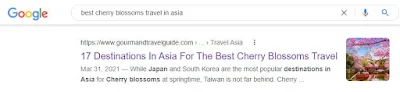






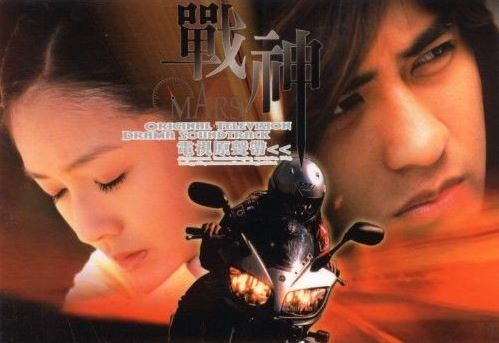




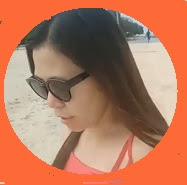
0 Comments